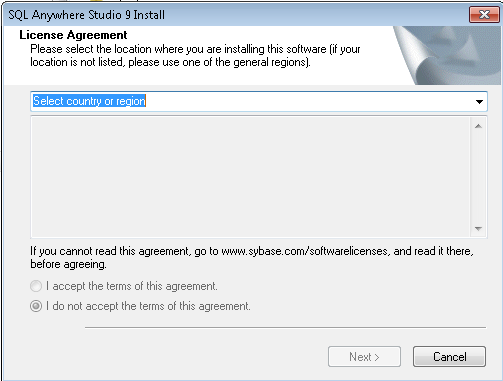|
I created the file .iss below for automatic installation of Sybase. However, I can't suppress the choice of language. Some help? [InstallShield Silent] Version=v7.00 File=Response File [File Transfer] OverwrittenReadOnly=NoToAll [{F653AB56-DB37-415B-8DDD-EF5BC1982150}-DlgOrder] Count=8 Dlg0={F653AB56-DB37-415B-8DDD-EF5BC1982150}-SdWelcome-0 Dlg1={F653AB56-DB37-415B-8DDD-EF5BC1982150}-SdShowDlgEdit1-0 Dlg2={F653AB56-DB37-415B-8DDD-EF5BC1982150}-SdAskDestPath-0 Dlg3={F653AB56-DB37-415B-8DDD-EF5BC1982150}-SdAskDestPath-0 Dlg4={F653AB56-DB37-415B-8DDD-EF5BC1982150}-SdComponentTree-0 Dlg5={F653AB56-DB37-415B-8DDD-EF5BC1982150}-ServerLicense-0 Dlg6={F653AB56-DB37-415B-8DDD-EF5BC1982150}-SdSelectFolder-0 Dlg7={F653AB56-DB37-415B-8DDD-EF5BC1982150}-SdStartCopy-0 [{F653AB56-DB37-415B-8DDD-EF5BC1982150}-SdWelcome-0] Result=0 [{F653AB56-DB37-415B-8DDD-EF5BC1982150}-SdShowDlgEdit1-0] szEdit1=000 Result=1 [{F653AB56-DB37-415B-8DDD-EF5BC1982150}-SdAskDestPath-0] szDir=C:\Arquivos de programas\Sybase\SQL Anywhere 9 Result=1 [{F653AB56-DB37-415B-8DDD-EF5BC1982150}-SdAskDestPath-1] szDir=C:\Arquivos de programas\Sybase\Shared Result=1 [{F653AB56-DB37-415B-8DDD-EF5BC1982150}-SdComponentTree-0] szDir=C:\Arquivos de programas\Sybase\SQL Anywhere 9 Databases\ASA\Personal-type=string Databases\ASA\Personal-count=2 Databases\ASA\Personal-0=Databases\ASA\Personal\Full Databases\ASA\Personal-1=Databases\ASA\Personal\Runtime Databases\ASA\Tools-type=string Databases\ASA\Tools-count=2 Databases\ASA\Tools-0=Databases\ASA\Tools\NonRuntime Databases\ASA\Tools-1=Databases\ASA\Tools\Basic Databases\ASA-type=string Databases\ASA-count=12 Databases\ASA-0=Databases\ASA\Client Databases\ASA-1=Databases\ASA\Personal Databases\ASA-2=Databases\ASA\Server Databases\ASA-3=Databases\ASA\RDA Databases\ASA-4=Databases\ASA\Tools Databases\ASA-5=Databases\ASA\ISQL Databases\ASA-6=Databases\ASA\NSM Databases\ASA-7=Databases\ASA\Dev Databases\ASA-8=Databases\ASA\IRDK Databases\ASA-9=Databases\ASA\Compat Databases\ASA-10=Databases\ASA\Common Databases\ASA-11=Databases\ASA\Common-NonRuntime Databases\UltraLite\Palm-type=string Databases\UltraLite\Palm-count=2 Databases\UltraLite\Palm-0=Databases\UltraLite\Palm\Unsecurable Databases\UltraLite\Palm-1=Databases\UltraLite\Palm\Securable Databases\UltraLite\CE-type=string Databases\UltraLite\CE-count=2 Databases\UltraLite\CE-0=Databases\UltraLite\CE\UnSecurable Databases\UltraLite\CE-1=Databases\UltraLite\CE\Securable Databases\UltraLite-type=string Databases\UltraLite-count=5 Databases\UltraLite-0=Databases\UltraLite\Palm Databases\UltraLite-1=Databases\UltraLite\CE Databases\UltraLite-2=Databases\UltraLite\Java Databases\UltraLite-3=Databases\UltraLite\Common-Securable Databases\UltraLite-4=Databases\UltraLite\Common Databases\UL_Tools\ActiveX-type=string Databases\UL_Tools\ActiveX-count=2 Databases\UL_Tools\ActiveX-0=Databases\UL_Tools\ActiveX\Secure Databases\UL_Tools\ActiveX-1=Databases\UL_Tools\ActiveX\Unsecure Databases\UL_Tools\Java-type=string Databases\UL_Tools\Java-count=3 Databases\UL_Tools\Java-0=Databases\UL_Tools\Java\Unsecure Databases\UL_Tools\Java-1=Databases\UL_Tools\Java\Secure Databases\UL_Tools\Java-2=Databases\UL_Tools\Java\JBuilder Databases\UL_Tools-type=string Databases\UL_Tools-count=4 Databases\UL_Tools-0=Databases\UL_Tools\ActiveX Databases\UL_Tools-1=Databases\UL_Tools\Java Databases\UL_Tools-2=Databases\UL_Tools\SchemaPainter Databases\UL_Tools-3=Databases\UL_Tools\Common Databases-type=string Databases-count=3 Databases-0=Databases\ASA Databases-1=Databases\UltraLite Databases-2=Databases\UL_Tools Synchronization\SIS-type=string Synchronization\SIS-count=3 Synchronization\SIS-0=Synchronization\SIS\SIS_Notifier Synchronization\SIS-1=Synchronization\SIS\SIS_Listener Synchronization\SIS-2=Synchronization\SIS\SIS_ListenerSDK Synchronization-type=string Synchronization-count=7 Synchronization-0=Synchronization\MobiLink_Server Synchronization-1=Synchronization\HotSync Synchronization-2=Synchronization\MobiLink_ASA Synchronization-3=Synchronization\SIS Synchronization-4=Synchronization\MobiLink_Monitor Synchronization-5=Synchronization\Remote_ASA Synchronization-6=Synchronization\Common Tools\SC-type=string Tools\SC-count=4 Tools\SC-0=Tools\SC\ASAPlugin Tools\SC-1=Tools\SC\MLPlugin Tools\SC-2=Tools\SC\SC-Core Tools\SC-3=Tools\SC\SC-NonEN-LangRes Tools-type=string Tools-count=4 Tools-0=Tools\SC Tools-1=Tools\jConnect Tools-2=Tools\PowerDesigner Tools-3=Tools\InfoMaker Component-type=string Component-count=3 Component-0=Databases Component-1=Synchronization Component-2=Tools Result=1 [{F653AB56-DB37-415B-8DDD-EF5BC1982150}-ServerLicense-0] Company='' UserName=sybase NumberOfUsers=1 LicenseType=processor Result=0 [{F653AB56-DB37-415B-8DDD-EF5BC1982150}-SdSelectFolder-0] szFolder=SQL Anywhere 9 Result=1 [{F653AB56-DB37-415B-8DDD-EF5BC1982150}-SdStartCopy-0] Result=1 [Application] Name=SQL Anywhere Studio 9 Version=9.0.0 Company=Sybase Lang=0009 |
|
I guess you have used the "Record silent setup" feature to record this .iss response file? FWIW, it seems the "Choose Language Dialog" is a feature not set in the response but in the products SETUP.INI - at least in my case there's the following section:
And apparently changing the first entry to "...=N" omits the according dialog. Comment Text Removed
Yes, I used "Record silent setup" feature, but setup.ini is set this option. [Startup] EnableLangDlg=N AppName=SQL Anywhere Studio ProductGUID=F653AB56-DB37-415B-8DDD-EF5BC1982150 CompanyName=Sybase ErrorReportURL=http://www.installshield.com/isetup/ProErrorCentral.asp?ErrorCode=%d : 0x%x&ErrorInfo=%s MediaFormat=0 LogMode=0 Resource=_Setup.dll SmallProgress=Y SplashTime=0 CheckMD5=N CmdLine=setup.exe -s -SMS -m -f2"c:\windows\setup.log" ShowPasswordDialog=N [Languages] Default=0x0009 count=5 key0=0x0804 key1=0x0009 key2=0x040c key3=0x0007 key4=0x0011 RequireExactLangMatch=0x0804
This is the screen that asks me. There is missing some information the file. iss to pre-configure option?
(09 Oct '12, 08:45)
LGregianin
Replies hidden
1
Sorry, I can't give more clues - it was several years ago that I used a v9 silent setup for the last time, and in our case, the language dialog was suppressed, IIRC... The contents of the setup.ini seems rather similar, except that
However, as in your sample, the default language is the one listed in the setup.iss.
(09 Oct '12, 09:43)
Volker Barth
|
|
Your setup.iss file is missing the entry for the ClickWrap dialog - that is the one you see showing up during the silent install. Not sure why this happened during your recording. Your setup.iss is also missing an entry for one of the Destination Path entry dialogs - so you would probably end up seeing that dialog as well during the silent install. I've attached the setup.iss I generated during my test install for comparison. Try one of the following options:
My SETUP.ISS from a test recording:
1
I guess the 3rd destination folder is only used when installing the samples. However, I can confirm that "ClickWrapLicense" is not missing in my .iss file, and furthermore it has "Result=1" for the "SdWelcome" entry like in your file, whereas Leonardo has "=0". Might that matter here, too?
(09 Oct '12, 12:04)
Volker Barth
2
Volker, You're right about the third destination dialog being for the Samples. But it should show regardless because the Component dialog hasn't been displayed yet and therefore the Samples haven't been de-selected yet. (Unless there is some command line dependency - I don't recall) [Forgive me folks I'm a little rusty at this rather archaic version 9 stuff :-( ]. You're also correct about the Result=0 (I missed that!). I believe that means the Next button was not clicked to dismiss the dialog. Which should mean the install was canceled. Not sure what to make of that! I would strongly recommend re-recording the install making sure that all dialog responses are extremely accurate. If you make any errors whatsoever - start over again!!
(09 Oct '12, 12:18)
Bill Allwright
|