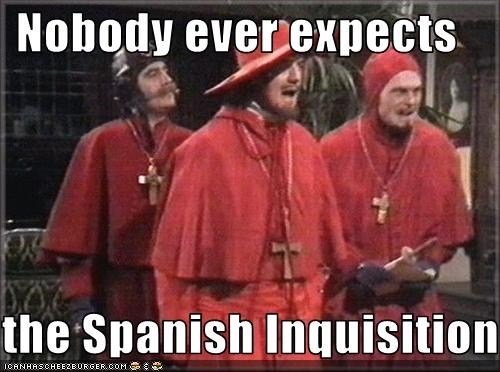|
In v12 and v16, each page in the local HTML help file for Windows contains links to the according DCX page (though still related to the non-editable Sybase-hosted DCX site) and also shows whether there are DCX comments for that particular page: In contrast, the v17 help does neither show whether there are DCX comments for the according topic nor does it link to particular DCX pages - it just seems to have a generic DCX link in the footer - and that will link to the v17 DCX start page, so one has to re-do the local search in DCX, too. Given the fact that I prefer the local help but switch to DCX often, that change does not feel like an improvement in my book. What are its reasons? |
|
I will try to explain what happened with this ability in the version 17 documentation. After our release of version 16, the SQL Anywhere documentation team untook a massive migration effort to change the raw source of our documentation from DocBook XML to DITA XML. The new DITA XML source was then migrated into the SAP standard documentation content management system, which uses a completely different set of build processes. There were a couple very compelling reasons for the SQL Anywhere team to undertake this transition. The standard content management system makes it much easier to share the SQL Anywhere documentation topics with other SAP doc teams for products that embed the SQL Anywhere technology, such as SAP IQ and the SAP Mobile Platform. It is also easier to provide consistent branding and look across all the SAP documentation sets. Because we are using a completely different set of build process, we should pause for a moment right now and give thanks that we are still able to provide both local HTML and online DCX versions of the docs, which are MUCH better than PDF only. The fact that this is one of the very few things you have spotted that is different is in part to the tremendous effort put in by the dedicated members of the SQL Anywhere doc team. All of that said, so that you know where we are coming from, there are a few drawbacks. The ability to customize the footer of the local HTML help with the DCX url is one of them. There is a "cheat" that you can use to find the link to DCX from the local HTML help. It isn't pretty, but you may find it helpful: When you are on a page in the local HTML help, right-click and select "Properties"
Click on the "Address (URL):" text, and scroll down to the bottom. You should find the 32 hex character topic ID.
Select the topic ID, and copy it to the clipboard. You can then go to DCX. Look closely at the URL of the DCX page you are on. It also has a topic ID.
Replace the topic ID in the DCX URL with the one you found in the local HTML help, and refresh your page.
We continue to look for a way to enhance the build processes to provide this linking capability again. 2
Thanks for sharing that background information, and yes - I certainly am very thankful that the doc team has been successful for years to provide a doc set that's absolutely worthwhile to read. It's by far the best doc set I work with professionally. (That being said, IMHO it's also worthwhile to tell us customers about the necessary migration steps and their drawbacks as you have done here - it helps to understand the changes...)
(23 Sep '15, 14:51)
Volker Barth
|
|
I, too, am very very very very very sorry to see those links disappear... almost as sorry as I was to see hundreds of valuable technical documents disappear.
|