|
I applied # 3851 EBF in our test servers and in Windows 7 workstations without any issues. However, in a test XP workstation the SA version does not get updated when viewed from Sybase Central. I already reapplied the 3851 EBF, rebooted, and closed all applications that could be using java. In the same box when we run our system information report it is listed as 12.0.1.3851:
|
|
Tried applying EBF # 3873 and Sybase Central was still showing the 12.0.1.3840 as above. The only solution was to uninstall it completely, re-install and reapply the EBF and now SC does show the correct build #. |

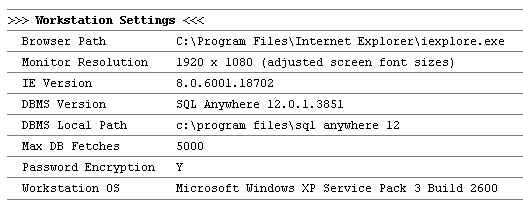
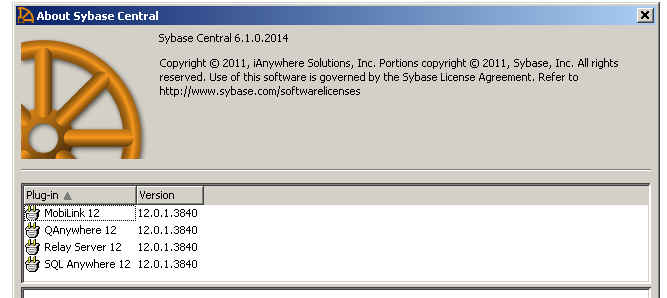
Possibly the following FAQ may be of help: What might prevent a JAR file from getting EBF'ed?
At least it might give a clue how to find an entry in the install log whether/why any component was not updated...
Thanks Volker for linking the FAQ! I didn't find any MSI*.log in my hard driver (I am not sure if it makes any difference but I run the EBF's using a silent install) but found there a SAInstall.log with 8,384 lines! I briefly reviewed it for oddities but couldn't find any reference for locked files.
Since the registry entry was updated as shown in the report, it seems to me that it could be something related to the display info of SC only but am not sure if there is another way to have it displayed from a dos prompt.
Did you reboot? I ask only because I just installed this EBF on Windows 7 and it asked me to reboot, and after doing so Sybase Central showed all the plugins as being updated.
Yes - rebooted and ran the EBF twice. Under XP it didn't ask for a reboot but I tried that anyway.
So those files like saplugin.jar do have an earlier file time than the current ones in the bin32/bin64 files?
(No, that's not a help, I'm aware...)
Well, the C:\Program Files\SQL Anywhere 12\Java\saplugin.jar is dated 01/21/13.
The files in the C:\Program Files\SQL Anywhere 12\Bin32 folder are from 01/31/13 or earlier (and I applied the EBF on 02/27). So it doesn't seem files have been updated at least on the bin32 folder.