|
I'm using the ASA 9.02.3951.
I'm trying to run a select where the main table has 4301599 lines and within a certain period.
And it is with the error "Out of memory". In Interactive SQL and in my Delphi application. I use BDE.
If anyone can help me. Thank you. |
|
Interactive SQL in 9.0.2 was limited to the default size of Java heap memory, and was limited to a 32-bit process size in total (which is ~1.6 GB on 32-bit Windows, ~3.6GB on 64-bit Windows). Breck's suggestion of using a later version of Interactive SQL would likely help - version 12 and higher uses 1000m as the default heap size. In version 9, you can try and adjust the Java heap size using the Interactive SQL batch file and see if you can work around this limitation:
Not performed. Is presenting the following error message.
(06 Mar '15, 12:55)
Walmir Taques
Replies hidden
Comment Text Removed
My apologies - the instructions should say to add the "-Xmx 1400m" switch just after "java.exe" - it's a switch to the JVM.
(09 Mar '15, 08:54)
Jeff Albion
|

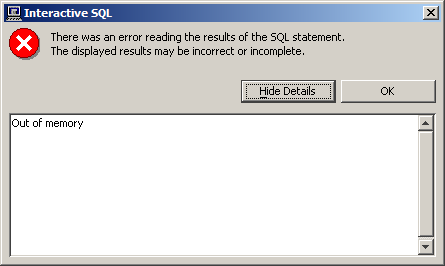
Try changing the query to SELECT COUNT(*) FROM. If that works, then the problem may be that ISQL simply cannot display all the data.
Really, when I "SELECT COUNT (*) FROM" there is a small delay, but the result is shown. But what can I do to show all the data? In my Delphi application also demonstrates this error. How can I fix? Is there any configuration to be done in the BDE or database?
How much data are you expecting to show?
Approximately 70.000 lines
For the start, throw away BDE. This crap is obsolete by 10+ years.
That might be too much for the V9 edition of ISQL to display. A later version of ISQL might work; for example the V16 version of ISQL connects OK to a V9 database.
Also... are you really expecting to work with 70,000 rows in a single display? Perhaps SELECT TOP xx START AT yy ... ORDER BY will help.
FWIW SQL Anywhere is 10+ years old and it definitely is not crap, so age is not a determinant :)
At least v9 has the "START AT" clause - v8 had not had that:)
Problem is, BDE is intended for local databases (dBase, Paradox, etc.) in the first place. Also, it was not updated for years, so it has numerous compatibility issues with newer (Vista and up) Windows versions. It is not age, it is obsolescence that counts. There exist much better ways to connect Delphi and SA :).