|
Following on from Volker's question about the forum running slow which seems to have been fixed, searching seems to have gone from slowish to not working. After about a minute I get a 500 error and a picture of a cute kitten:
which, while nice, isn't particularly helpful :) Selecting by tag is fine, it seems to be the free text searching that isn't playing. |
|
Please forgive the lateness of my reply, but this should be fixed now. Searches on the forum still use the SQL Anywhere full-text search mechanism, but the query itself has been fixed so that the optimizer can do clever things with it. As a result, queries are much faster than before (i.e. the search mechanism is now usable). 1
> the search mechanism is now usable A bold claim which appears to be true! > the query itself has been fixed so that the optimizer can do clever things with it. This being a forum about SQL Anywhere, it seems only reasonable that you share the details! Please!
(07 Jul '14, 15:16)
Breck Carter
Replies hidden
4
To do the full-text search, we created a view that had the
(07 Jul '14, 20:16)
Graeme Perrow
1
I've been used to rely on tags for searching, but now full text search isn't just working, it's surprisingly fast. Awesome!
(21 Jul '14, 07:59)
Reimer Pods
|

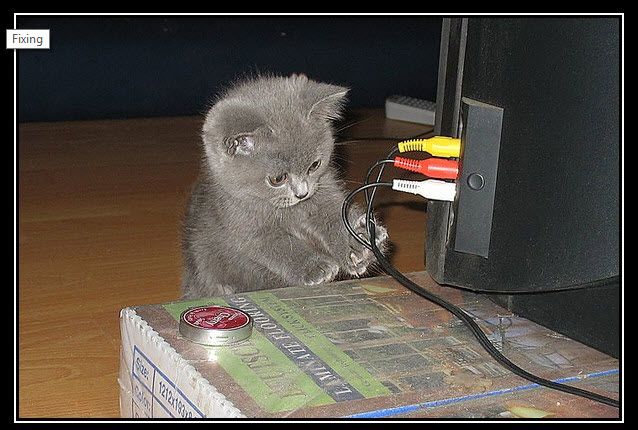
And now it is the 7th. This forum has been not working for almost a week now.
Hmmm, we're not sure what has changed that has caused searching to fail. I've tried a few searches: some work, some timeout. ?
We are continuing to look into this problem. I'll post back here when we figure it out.
That's what I'm seeing too, no obvious pattern; however no searches are quick.