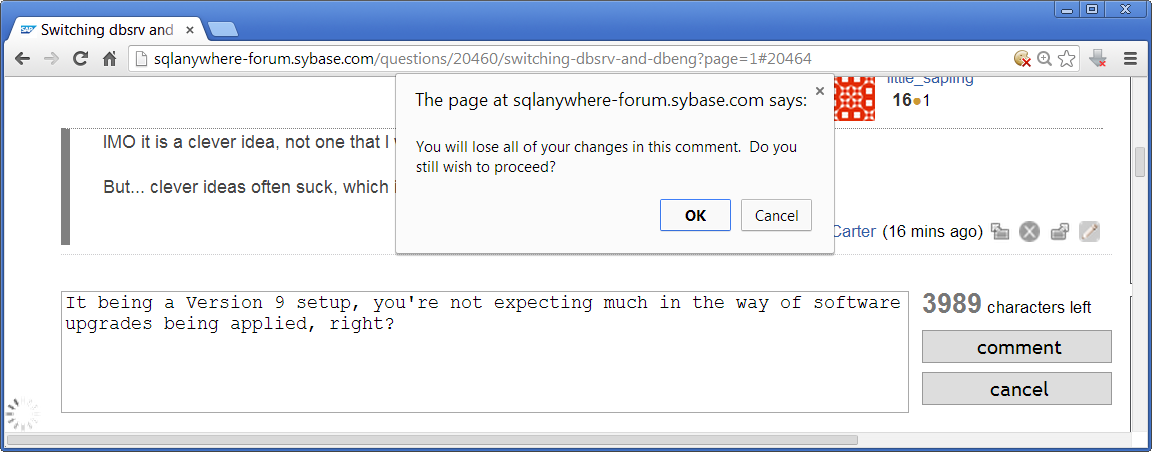|
(FWIW this is a fairly common occurrence... forum goes non-responsive on a comment) Here is a screenshot of a Chrome tab where I have typed a comment and pressed the big grey "Comment" button... it was "clocking" for over This is the question: http://sqlanywhere-forum.sap.com/questions/20460/switching-dbsrv-and-dbeng
|
|
I don't know what to tell you Breck. I checked a few times this morning and there were no long-standing connections to the database, so either the connection was never made, or it was made and closed but the Javascript callback was never called. If you can tell me the time you attempted to submit the comment, I can check the Apache logs and see if anything weird happened around then. Around 6:00 AM. As I have indicated, "Comment button going non-responsive" occurs quite frequently, even during periods when everything else is OK.
(27 Feb '14, 13:34)
Breck Carter
Replies hidden
I checked the Apache logs, nothing. There were errors reported at 5:43am and 6:20am, but both of those are consistent with the client closing the browser / tab before the full HTTP response was sent, which happens all the time. Could be a problem with the javascript code that submits the comment - I'll take a look.
(27 Feb '14, 14:16)
Graeme Perrow
Yes, that's what I am experiencing now and then in the last weeks, too. Upvoting posts sometimes takes a while, as well...
(27 Feb '14, 17:17)
Volker Barth
|