|
When entering a c:pathspecificationlikethis in a Question or Answer, it might display OK in the preview, but not in the final posting. The solution is to double up the backslashes c:\path\specification\like\this which looks OK in BOTH the preview and final posting. The underscore is sometimes affected as well; x_ is always OK, but x_y_z is not OK in preview mode, only in final display (the opposite of backslash behavior). Underscores can also be escaped with backslashes, as in x_ and x_y_z which display OK in both preview and final mode. (if you are not sure WTF I am talking about, go in to "edit" mode on this question to see what was typed, not what is being displayed... no attempt has been made to escape-the-escapes to make this a tutorial, it is a pure-and-simple rant :) |
|
PS... when I say "Fix it or FAQ it" I mean that... it is a perfectly acceptable response to add an entry to the FAQ describing what to do, so folks can point to it... I would do it (FAQ it) but mere Deltas and Gammas can never rise to positions of responsibility. You folks have lots more important things to do, like restoring Glenn Paulley's blog posts :) |

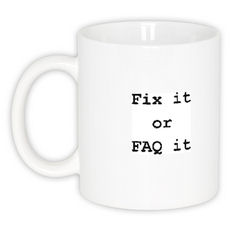
...and @'s must be copied into the edit window for Qs and As (and can't even masked by @), whereas they can be entered normally in comments like this one:)
When entering @ in a Q or A, a block quote is creaded instead.