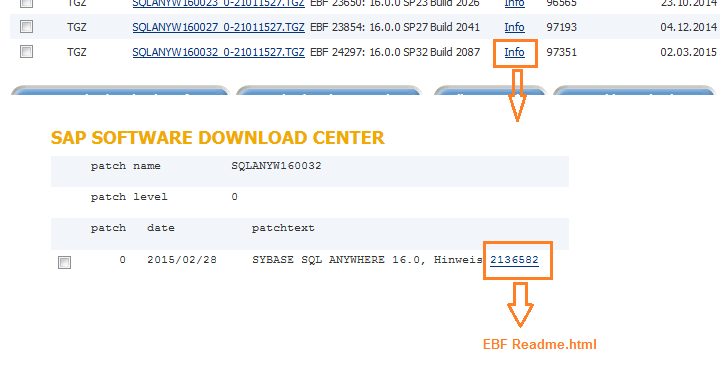|
A while ago, Jeff has informed about new "permanent links" to the newest EBF readme files for all SQL Anywhere versions starting with v9. To cite from that answer (as it is somewhat buried within that other FAQ):
A good idea and a helpful service, apparently. However what I'm missing here is the choice to filter these readme files based on a "known" version - particularly if one tries to use these readme files to find out about new fixes, it would be very handy if they could be filtered like the "normal" readme files that are part of the EBF install. The permament readme files seem to miss that filter feature: So where can I find a "filterable" readme that helps me to find out, say, about the new fixes between 12.0.1.4155 and 12.0.1.4178? FWIW: The readme page does contains some buttons to access a printer-friendly version, a PDF document and to compare doc versions but all that's not what I'm looking for... |
|
Here's a link to a summary page that makes the latest EBF readmes for all current versions publically available - posted by Mark on another FAQ: http://sqlasupport.sap.com/readme/index.html That will show something like this: and these documents are the "filterable" ones as desired. (I don't know if this link will be announced officially or falls under the "stealth marketing" approach - but as you guys keep listening to us customers and solve that "readme availability problem" it surely should get honoured. - A BIG THANKS to you!) Is this page going to be maintained? Today it looks like shown in the image, although 12.0.1.4216 (SP 86) for Windows has been released already three weeks ago (and even newer EBFs for Linux exist). And does that list relate to a particular common OS platform (say, Windows as the most used one) or to the newest EBF on all platforms? I would still love to get informed on new EBFs, sigh.
(18 Feb '15, 16:27)
Volker Barth
Replies hidden
For v16, 16.0.0.2076 (SP 31) has been released in the meantime. Given the obvious lack of official information on the maintenance of the mentioned site, I'll treat it as a kind of "as is" list, which is of course counter-productive when meant as a "latest EBF" overview. If it were a materialized view, it would be called "stale" now...
(02 Mar '15, 07:01)
Volker Barth
Never mind, as Reimer has shown, I'm proven wrong, in the meantime the page lists:
So stay tuned, it "stealth
(05 Mar '15, 10:02)
Volker Barth
2
Sorry for the delay in getting 2087 visible to users. We're implementing/working through some new processes and it has taken some time to get all the pieces in place. 2087 should be visible by the end of today.
(05 Mar '15, 13:42)
Mark Culp
|
|
Just to illustrate - the readme files of a particular EBF does contain the filter feature, so possibly it's required to dig into the SAP support page and look for the according EBF and download its "info file" and - here you go. - But as stated, that's not very comfortable... That was not meant as an answer (and is not IMHO), but adding it as a comment broke the page's layout:(
(18 Nov '14, 03:50)
Volker Barth
Replies hidden
Actually, this is indeed the correct answer to this problem (for now), and I agree that the current arrangement isn't ideal or convenient. If you need to filter between SP versions, you will need to continue to use the original "Info" links next to the SP links and download the HTML file attachment separately, then type in the filter. Unfortunately, the JavaScript that does the filtering in our HTML document can't be ported over to the SAP Note publishing platform.
(18 Nov '14, 12:47)
Jeff Albion
|
|
Today I downloaded EBF 1600_2087 for Mac-OS. Like usually with Windows-EBFs I've tried to extract the readme file from the (deeply nested) archive, but to no avail.
The link in this thread http://sqlasupport.sap.com/readme/index.html (in Volkers answer) points to Build 2065, not 2087.
But following the Info link in the line with the downloadable file and clicking on the link in the next dialogue I could open the sought-after EBF readme file. |