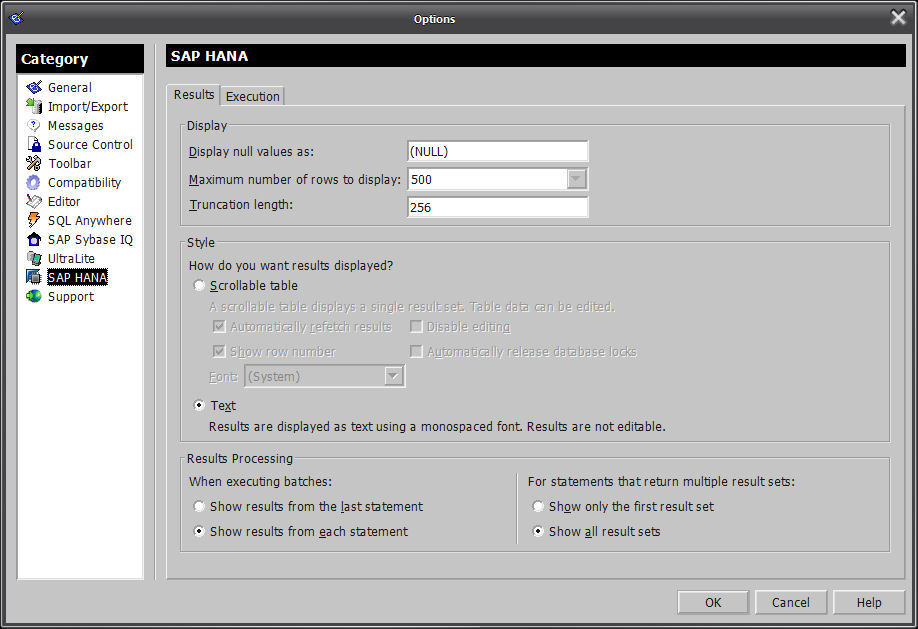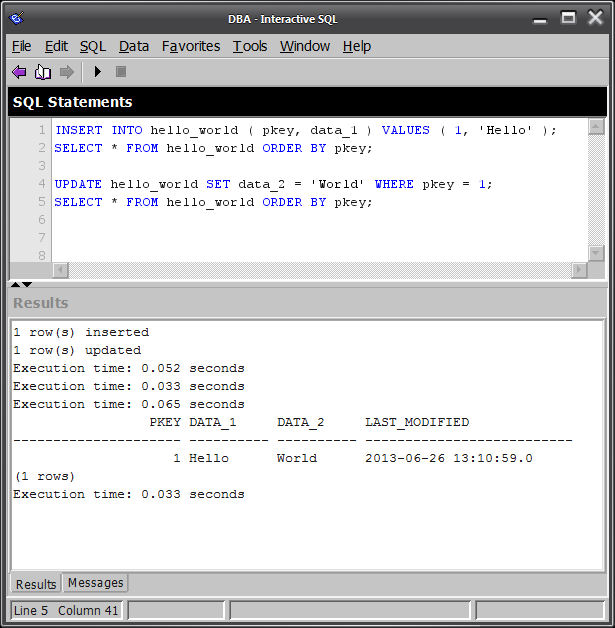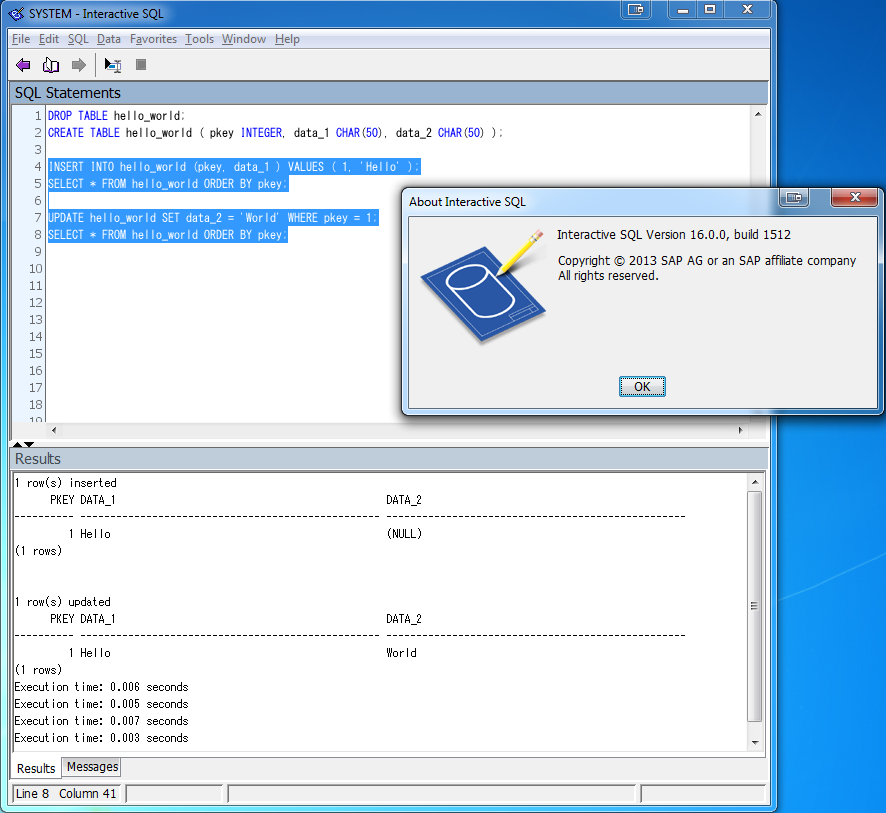|
SQL Anywhere ISQL 16.0.0.1512 works pretty well with HANA SPS5, and even has a Tools - Options... - SAP HANA section, but "Results processing - When executing batches: Show results from each statement" doesn't seem to work. Once upon a time, you had to code BEGIN END to get this to work with a SQL Anywhere database, but that Dead Chicken doesn't seem to work with HANA... any ideas?
|
|
The problem is that you (Breck) connected using a DSN, which uses ODBC, which does not go through the usual HANA support in DBISQL. With the command line cited, it's as if you selected "Generic ODBC" in the "Connect" dialog, rather than "SAP HANA". You really want to use "-hana" and "-c" on the command line, as Mark cited above. Wow, thanks, I ... absolutely ... did ... not ... notice the "-hana"... so much for old age reading comprehension :) The funny part? Normally I don't use a DSN with dbisql, but in this case there was a lot of MobiLink stuff going on so the DSN was used to prove that the DSN worked. The strange part? I have been lectured before about SQL Anywhere and ODBC, that ODBC is in effect the "native mode" for connecting, and how dbisql always uses ODBC even if there's no DSN. I guess that doesn't apply to HANA. The contentious part? In the trenches, HANA is very new, even for SAP folks... so there is no such thing as "the usual" when it comes to HANA support :) Anyway, you answered the real question (the Aero problem was just the frosting on the frustration cake :)
(07 Aug '13, 04:33)
Breck Carter
|
|
Hi Breck, I'm not sure why this isn't working for you -- it seems to be okay for myself with the same Interactive SQL version. I'm using SAP HANA 1.00.58.378715 (which should be SPS5, Rev 58):
I'm running the following command on Windows 7 SP1 64-bit... "%SQLANY16%\bin64\dbisql" -c "DSN=bcarterHANA; UID=DBA; PWD=HappyHANA1;" How are you getting a radically different GUI? The ISQL "Execute" menu icon looks different, for example.
(26 Jun '13, 17:41)
Breck Carter
Replies hidden
How do I query the HANA version? I think I'm using Version SPS5, Revision 48... I'm using the CloudShare trial, and this page says "48": http://scn.sap.com/community/developer-center/hana
(26 Jun '13, 17:44)
Breck Carter
Replies hidden
I used this: dbisql -hana -c "user=system;password=systempass;host=hana-host:30015"
My text looks a little odd because I changed my system's codepage for some internationalization testing. The execute button is switched for me, since I generally prefer to only ever run selected text for testing (as shown above). (This is switched via: Tools -> Options -> Toolbar -> (*) Execute selection)
(27 Jun '13, 10:57)
Jeff Albion
1
I originally pulled it out of the SAP HANA Studio console - Right-click on the SAP HANA system, Properties, Version History After looking around a bit more though, you can also select it directly out of the system views: SELECT version FROM SYS.M_DATABASE; VERSION -------------------------------- 1.00.58.378715 (1 rows) Execution time: 0 seconds There's also 'M_DATABASE_HISTORY' to see the upgrade patches over time (similar to SYS.SYSHISTORY in SA).
(27 Jun '13, 11:08)
Jeff Albion
1
Here is the answer to "How are you getting a radically different GUI?"... Jeff is probably NOT using an HP Envy laptop with the sassenfrassenfrickenfracken "Stardock Mycolors" bloatware installed, which (apparently) disables Windows Aero. After uninstalling Stardock, and recovering from the shock, all is well :)
(05 Aug '13, 18:12)
Breck Carter
|