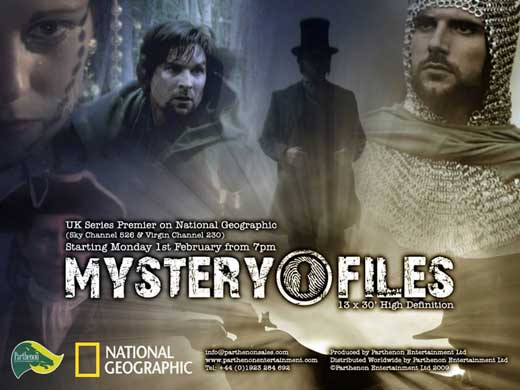|
Hi, I just had a bad day yesterday, My data is missing on my sql anywhere database. the story is my server hange and i restart it. But the database cannot run there's a message on the status said start pending. so I restart the server again hope the problem solve but it still happened. So I backup the database and create new log file. It is running but some of data is missing. it is happened on June 24th and I losing data on 22nd until 24th June. Why does the data can be lost? the data is already save on 22nd until 24 th ..and anyone can help me? I try to recover by running localy and put -a on dbeng11 but there's an message said can not open transaction log file --can't use log file -- since has been used more recently than the recently database... thanks, joe |
|
Step 1: Stop everything. Step 2. Make file copies of ALL copies of ALL the .db and .log files in your possession. Step 3. Put those file copies somewhere safe, and do NOT touch them (except to make other copies if necessary). Step 4. Get someone to look at your problem, like SAP tech support, or me (breck dot carter at gmail dot com). Your data may be somewhere in the files you possess. *Your data may be somewhere in the files you possess.* Most likely in the transaction log you skipped when you created that new log file.
(27 Jun '16, 09:17)
Nick Elson S...
Replies hidden
I like the British version of the story better :)...
(27 Jun '16, 10:59)
Breck Carter
|
|
As you still have the transaction.log you could try to translate it to SQL statements using dbtran.exe and reapply the missing inserts or updates manually. |