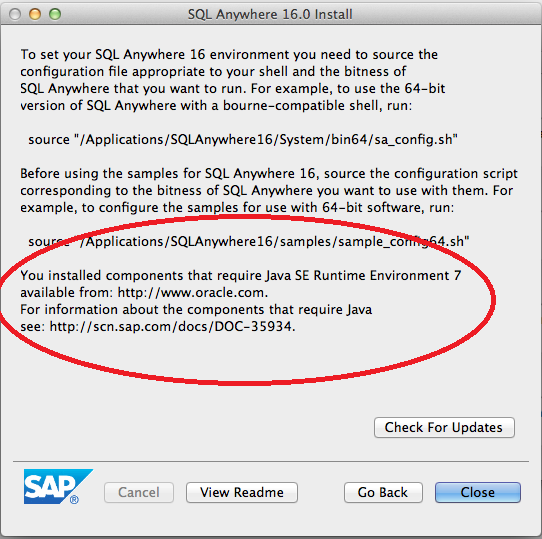|
On the website for the supported platforms (http://scn.sap.com/docs/DOC-35654) it says OS X 10.8 for SQL Anywhere 16 and OS X 10.7 for SQL Anywhere 12.0.1. as latest OS. I have version 12.0.1 running for more than a year on OS X 10.8.x with no problem. Now I would like to test SQL Anywere on OS X 10.9.x, but I am not sure if the supported platforms page is not up to date or if the database is really not tested on these OS version? If so, does anyone know when SQL Anywhere is officially tested on OS X 10.9.x. TIA, Robert |
|
Hi Robert, We have not fully tested SQLA on OS X 10.9 yet; however, historically the product should work without any problems on newer versions of OS X. If you do happen to run into an issue, please feel free to open a support ticket and we'll definitely have a look. José 1
José, thanks for your clarification, I will report if we run into problems with SQLA and OS X 10.9.
(31 Mar '14, 04:29)
robert
Hi José I get following error when I try to start Sybase Central on OS X 10.9.4: com.apple.launchd.peruser.503[439]: ([0x0-0x1d01d].SybaseCentral[988]) Exited with code: 255 On an other machine I get: Exited with code 127 Same happens to interactiveSQL. I can start the database server (dbsrv16) with no problem. Any idea how to solve this? Thanks, Robert
(29 Jul '14, 06:43)
robert
Replies hidden
Hi Robert, Which exact version of SQL Anywhere 16 are you using? (dbsrv16 -v)
(29 Jul '14, 10:20)
Jeff Albion
Hi Jeff I am using version 16.0.0.1324.
(30 Jul '14, 12:49)
robert
Replies hidden
Note, that is the v16 GA version, there are newer EBFs like 16.0.0.1894 (EBF 22965 SP12) for Mac OS, so you may give that a try... For example, confine that fixed bug: ================(Build #1563 - Engineering Case #740795)================
Java is not pre-installed with Mac OS X versions 10.7(Lion) and above. In
order to use the administration tools on Mac OS X, Java SE Runtime Environment
7(JRE 1.7) must be manually installed. Without a JRE properly installed,
the admin tools silently fail to start. When the admin tools were selected
in the install, the user should have been notified that they will need to
install JRE 1.7 if it was not already installed. This has been improved by
providing the messages from “Install SQL Anywhere” application and/or setup
from “Terminal” application. The messages will be displayed if JRE 1.7 is
not installed on the system (Mac OS X) when installing the components that
require Java.
Note: I do not claim at all that this relates to your observed problem. Besides that, there are several other fixes for Mac OS. In general, it's usually helpful to try a newer EBF:)
(30 Jul '14, 16:35)
Volker Barth
I will claim this: I have just tested on a clean install of Mac OS X 10.9.2, and had installed SQL Anywhere 16.0.1948. I was prompted with the following screen after installing:
Trying any of the Java graphical utilities immediately after install resulted in nothing appearing in the dock. After following the on-screen installation instructions and downloading JRE7 from Oracle, I was able to successfully launch the administration tools.
(01 Aug '14, 14:14)
Jeff Albion
Hi Jeff Thanks a lot for testing, I tested Sybase Central and Interactive SQL on OS X 10.10.5 and it seems to work with no problems (at least for the basic tasks I tested it). I have Oracle Java 1.8.0_60 installed. Any idea when SQL Anywhere 17 becomes available for OS X? Best regards, Robert
(08 Sep '15, 05:40)
robert
Replies hidden
Hopefully very soon. FWIW, there should be no reason why SQLA 16 wouldn't run on OS X 10.9 or 10.10. If you run into problems other than as discussed above, feel free to report a bug or ask about it here.
(11 Sep '15, 11:16)
Phil Mitchell
Thanks Phil, will do that if I run into problems.
(15 Sep '15, 02:29)
robert
|