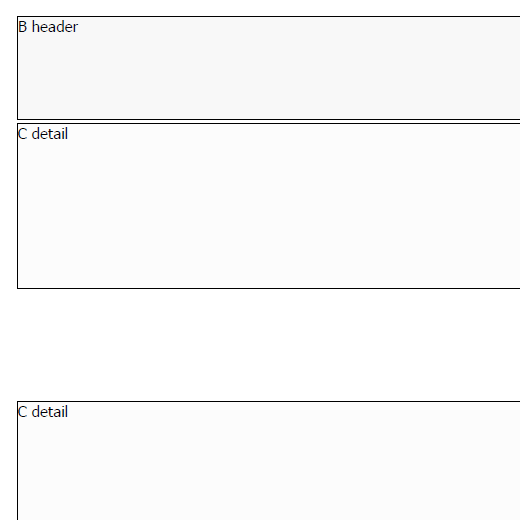|
Note: The original question was restored and closed so that the pointer to the PowerBuilder SCN group remains. I have 3 freeform datawindows, named A, B and C. C is a nested report of B, B is a nested report of A and A is a main report. Report A is very simple, and has only one nested report B in it (in real life there are more, but one is enough to show my point). Report B has a header, and in details band has many copies of C so that report B does not fit a single page (in real life there are many different reports, this is just for simplicity). Now if I preview report B, everything is OK, I see the header on every page, and nicely arranged nested reports, but if I preview report A, on the second and later pages there is a gap the size of B header between first and second nested reports of that page:
You can see it in attached PDF. Tested with PowerBuilder 11.5 and latest PowerBuilder 12.6. I also attached TEST.PBL containing mentioned example if someone would like to test themselves. Update: Sorry, my bad, wrong forum. |
The question has been closed for the following reason "Question is off-topic or not relevant" by Graeme Perrow 12 Dec '14, 08:41
|
This forum is about SQL Anywhere, question about PowerBuilder are better asked here: SAP SCN PowerBuilder |