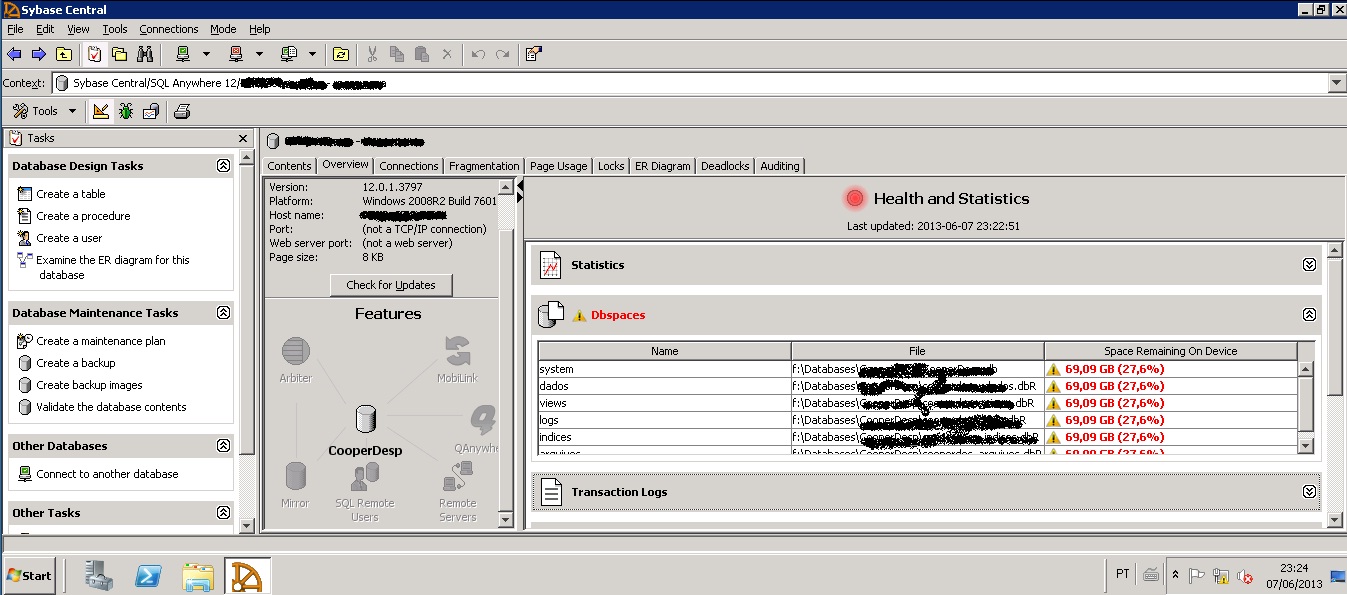|
...and can the threshold be changed? In the following screen snapshot for 12.0.1.3797 the "Space Remaining On Drive" column is highlighted in red, presumably because the space remaining has dropped to 27.6%. A yellow exclamation icon is also displayed; I don't have the actual screen in front of me so I can't "Click the warning to learn more" as suggested in the Help topic Database health and statistics: "Dbspaces Displays a table listing all dbspaces. It displays a warning if a dbspace has less than 10% of free disk space remaining, or if a dbspace file cannot be found. Click the warning to learn more." Yes, there seems to be an inconsistency, between "10%" and "27.6%"... the former seems to be a reasonable default for the threshold, the latter not so much. ...and anyway, this should be available for the user to set.
|
|
Free space must be at least double the database size or you will get that warning. So the Help needs fixing, yes? And no, the "free space must be >= 2x database file size" threshold cannot be changed? Which means if I have a database that takes up 1/3 of the disk space or more, the alert will ALWAYS be displayed, which makes the alert more-or-less meaningless?
(10 Jun '13, 12:19)
Breck Carter
Yes, the help does need a correction and no, the threshold cannot be changed.
(10 Jun '13, 13:46)
PaulTonizzo ...
|