|
When we moved from SA9 to SA11 one of the biggest complaints from developers and users was the loss of the feature in SQL Central to save data to an excel format. This was almost a staple for support team members who frequently ran queries for our customers and sent them data via spreadsheets. Now the nearest feature is saving as HTML and then reprocessing the HTML into a spreadsheet - but this introduces a number of formatting and conversion steps. Is there any chance this feature may return in a future version of SQL Central - or is there an alternate way to get the data into excel more quickly? |
|
I assume you mean Sybase Central. However, I don't see where in Sybase Central you can save data in any format, let alone Excel. If you launch ISQL and do a SELECT, there is a Data - Export facility that omits Excel... is that what you are talking about? Anyway, ISQL has (regained? or never actually lost?) the ability to OUTPUT to Excel in 11.0.1.2587... select @@VERSION, * from inventory; OUTPUT USING 'Driver=Microsoft Excel Driver (*.xls);DBQ=c:\\temp\\inventory.xls;READONLY=0' INTO "inventory"; It doesn't appear to be documented in the V11 Help, although I did test it (see below), but it is documented in the V12 Help: http://dcx.sybase.com/index.html#1201/en/dbusage/load-s-4183756.html
Hi Breck You are right - they were launching ISQL from inside Sybase Central - and if you select Data / Export ... you get an Export Wizard where the Option to Save as an Excel File disappeared. Did it reappear in the Export Wizard in Version 12? Thanks Glenn
(25 Jul '11, 15:02)
Glenn Barber
Replies hidden
No, it didn't reappear in V12... I'm sure there is some [expletive deleted] reason that you have to use that funky OUTPUT syntax now... maybe they decided that text completion was a higher priority than supporting FORMAT EXCEL ( zinggggg :)
(25 Jul '11, 15:10)
Breck Carter
I added a comment to my original question - as the Import from excel may be an even bigger issue with the support people here.
(25 Jul '11, 18:07)
Glenn Barber
|
|
I wanted to followup with a note that clarifies why this continues to be an issue. The problem with the CSV or HTML outout is the problem with Text values which are numeric. When output in the old excel format , these opened fine. When output at CSV or HTML you can't just open these with excel because it converts the values to numeric and strips leading zeros. To handle this correctly you have to export a tab separated file and use the Excel Import - specifying the datatype of individual columns. A huge PITA which we need to do frequently. Please bring back the excel export format... |
|
We usually export and choose the delimited text file option. We check the box to include column names and the default is to separate fields with a comma so the resulting file can be opened in excel as a .csv. I'm not sure if that meets your needs. I did not work much with version 9 so perhaps I cannot miss what I never had... |

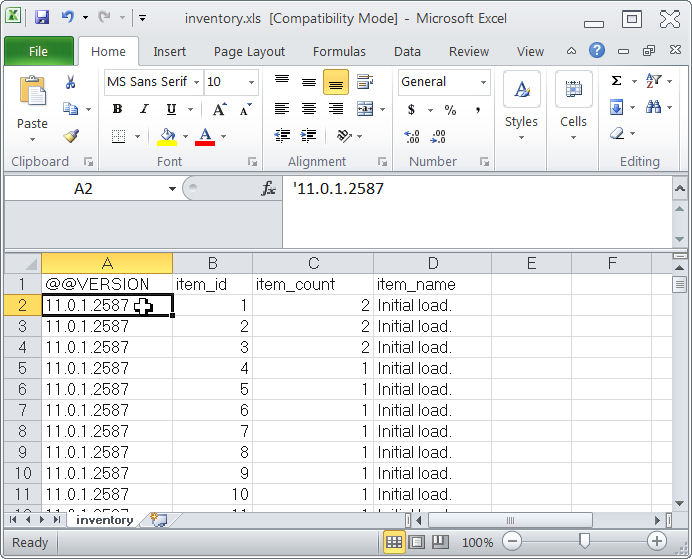
It turns out that there were some differences between the csv extension export and the excel which caused some problems or extra steps.
Talking with our support people - I discovered their biggest complaint was the loss of the ability to Import Excel data into the database. I had only been focused on the Export feature that I used.
In the normal course of support customers provide us with information which they would like to compare to or import into the database. This is always supplied in an excel spreadsheet.
http://sqlanywhere.blogspot.com/2008/12/select-from-excel-spreadsheets.html
I would imagine this would include the users creating target tables and executing a "select into" sourced from the excel spreadsheet. The Wizard solution was a lot easier and quicker for them to use. Its mystifying why the Import and Export from Excel features disappeared from Sybase Central if the underlying capabilities still existed in the SQL engine.