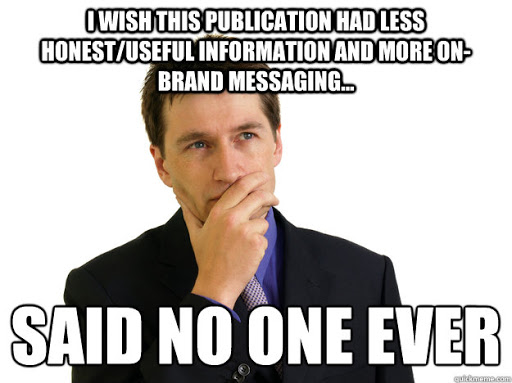|
Here's one solution that seems to work: Copy and paste your image into https://justpaste.it Use Chrome right-mouse "Copy image address" to get the URL for the image as displayed in justpaste.it Paste that URL into an "IMG SRC" tag in this forum; for example <img src="https://justpaste.it/img/79af26c2099ccd46008bec7e49255843.png" width="250">
|
Please be aware that the content in SAP SQL Anywhere Forum will be migrated to the SAP Community in June and this forum will be retired.
Follow this question
By Email:Once you sign in you will be able to subscribe for any updates here
By RSS:Markdown Basics
- *italic* or _italic_
- **bold** or __bold__
- link:[text](http://url.com/ "title")
- image?
- numbered list: 1. Foo 2. Bar
- to add a line break simply add two spaces to where you would like the new line to be.
- basic HTML tags are also supported
Question tags:
question asked: 24 Mar '21, 14:22
question was seen: 1,444 times
last updated: 24 Mar '21, 14:23