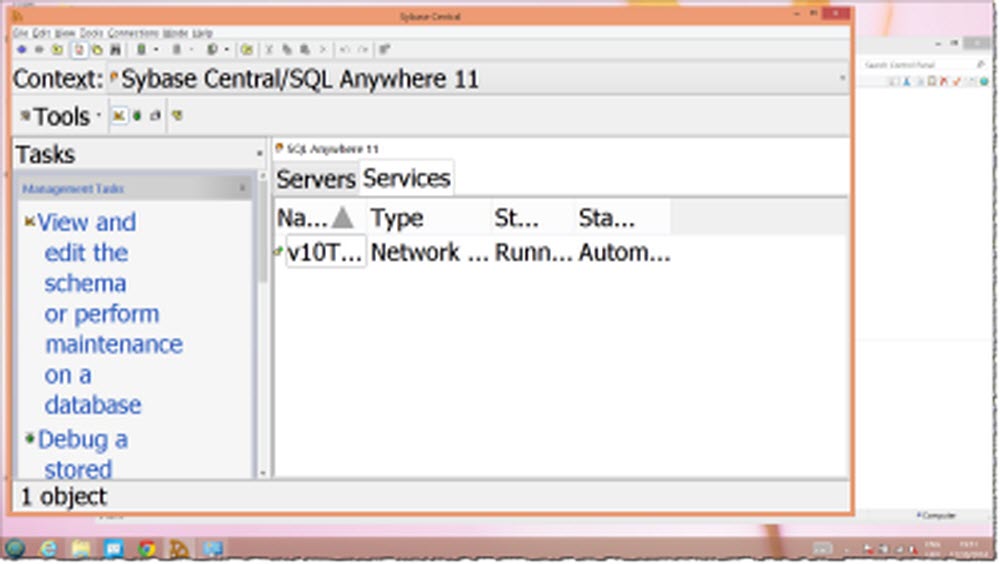|
Can one control the font size in Sybase Central? I'm installing SQLA on a machine that has one of these new-fangled high resolution but small size screens (13" 3200 x 1800). Some Windows apps have the problem that the font is too small to read - but Sybase Central is going the other way and making the font (in most places) far too large! While there seems to be some control of font size in ISQL, I can't see anything for Sybase Central (looking at the v11 and v16 versions)
|
|
WAG: Muck around with Windows settings for the Sybase Central shortcut using right-mouse - Properties - Compatibility tab... ...can't imagine it looking any worse :) It's not a bug it's a feature - just fitting for us old-timers facing presbyopia:)
(18 Oct '14, 08:00)
Volker Barth
Replies hidden
3
@Breck - That works - or at least it changes the font size from "unsusably large" to "too small to read without a magnifying glass" - but that is just Volker's problem with Presbyterians kicking in I fear. I'll just get out the magnifying glass. The relevant setting is "Disable display scaling on high DPI settings" which should be ticked to get the smaller font size.
(19 Oct '14, 17:49)
Justin Willey
Interestingly - while the compatibility switch works for v16 it has no effect in v11
(23 Oct '14, 13:54)
Justin Willey
I have changed that for Sybase Central. That looks Ok now. But i seams not to work for dbisql.exe when i start it from commandline. When I start it from Sybase Central it looks much better. I Supsect that SAP doesn't care. This is for 16.0.0.2234 Version
(28 Jul '16, 08:04)
Thomas Dueme...
Replies hidden
My Fault. It works as described here but if you let the quick launcher run when yu change the settings ..... Anyway I would vote for a cleaner sollution out of the box. Anybody knows if this is fixed in SA17 ?
(28 Jul '16, 08:12)
Thomas Dueme...
|
|
Start the laptop or PC w/o connecting the screen. Open Sybase Central and fonts are normal. Now, connect and start the 4k screen. Fonts will display as normal. If you are going 4k w/o scaling make sure its at least 40" and supports 60hz update rate. Run CPU-Z to check your screen card. For me a Phillips 40" 4k w/displayport and Dell Precision M6700 w/o docking station did the trick. I'd guess 60 hz will be a must to avoid scaling and fuzzy fonts. Had the same issue with a Surface Book 2. Changing the DPI settings helped a bit. When using a Surface Dock and 32 inch screen SQL Central was unusable. You are correct, disconnecting the dock, opening SQL Central and then reconnecting the dock is the only way to resolve this. It's still massive compared to other apps, but at least useable.
(05 Nov '18, 17:09)
gchq
|