|
After doing some digging it appears that I should be able to call a network connection (Dialup) to run a sync. I am trying to get this done for the last few locations that still have to use dialup. These should be upgraded soon but I need to get it running before that happens. I can run dbmlsync with the following arguments and I get an error and no connection is called. dbmlsync -e "adr='network_name=dialup;host=MLServer'" -c dsn=DSNName I have a dialup connection named "Dialup", MobiLink Server named MLServer and a ODBC entry named "DSNName". I get an error that says: Failed dialing to dialup. The system-specific error is -100 (hex ffffffpc). Then it fails to connect to the MobiLink Server because the network connection was not successful. Is there something that I am missing? Mike |
|
I can only seem to reproduce this issue if the dial actually fails. Are you connected to any other networks when this happens? I also forgot to ask previously: which version of SQL Anywhere / dbmlsync are you running? Here's how I tried to reproduce the issue: I setup a Dial-Up Networking connection named 'dialup'. I go down to my network indicator in my network tray, and ensure the status is 'Not connected.' I then have the dbmlsync command line: dbmlsync -c "eng=remote;dbn=rem1;uid=dba;pwd=sql" -e "adr='network_name=dialup;host=MLServer'" I then see the usual Dial-Up Networking screen when it fails to initially connect:
and since I'm just dialing '0' against my modem for testing purposes, it fails (as expected) and I get: I. 2013-09-11 13:55:25. Connecting to MobiLink server at 'network_name=dialup;host=MLServer' using 'TCPIP' E. 2013-09-11 14:00:38. Failed dialing to dialup. The system-specific error code is -100 (hex ffffff9c). (I'm also not sure you how you would get a 'hex ffffffpc' though, since 'p' isn't a hexadecimal number. I'll assume the -100 is the correct code. ;) I do apologize, I was getting a 9 and not a p on the error. The same error as you. I cannot get the dialup window to even pop up at all. It immediately pops up the synchronization failed error. I am even an admin on this machine to make sure that was not something that would get into the way.
(11 Sep '13, 17:44)
Mike Fawcett
Replies hidden
That's very strange - mine comes up with no issue. Speaking of permissions, what are the permissions set on the 'dialup' command? Is it available for all users, or only Administrators? I made mine available for 'everyone', and I'm running dbmlsync as a user in the 'Administrators' group, but not with "Run as Administrator" privileges.
(12 Sep '13, 10:33)
Jeff Albion
|

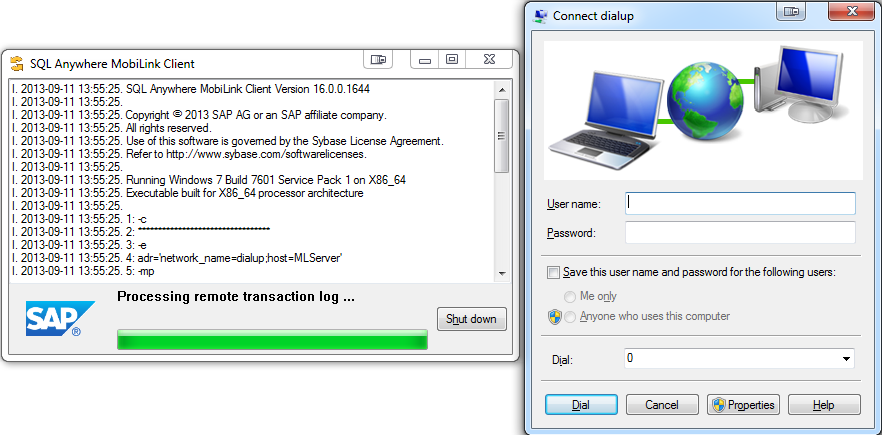
Which operating system is this on?
Can you verify that the Network Connection named 'dialup' is really a modem-based connection that requires dialing? What settings have you provided it?
I am running Windows 7 SP1.
I do have a dialup connection named "dialup" that works just fine. It is setup to connect and dial with no user intervention. I can manually call the connection and it works.
Mike