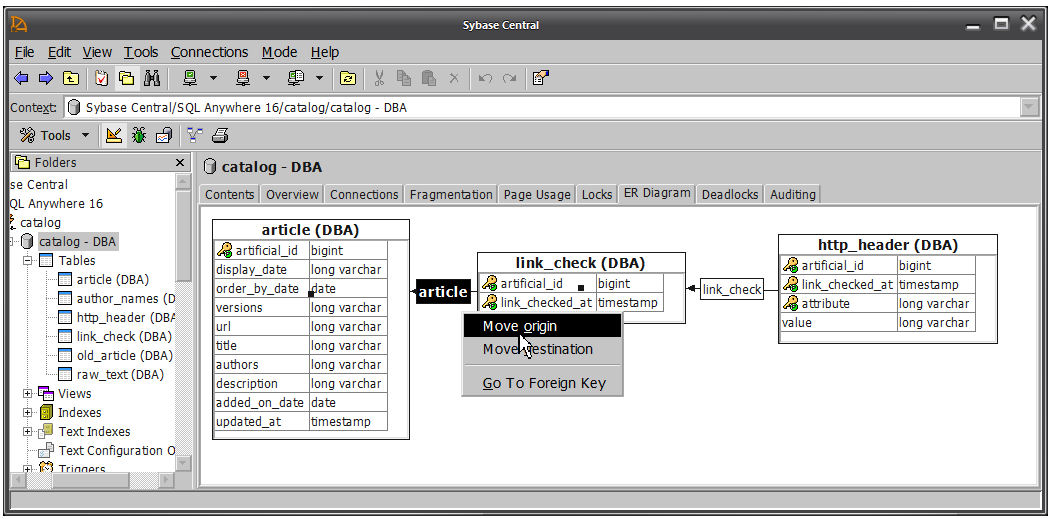|
In SQL Anywhere 16 the Sybase Central ER Diagram tab presents two right-mouse menu options on the foreign key icons that have me baffled: Move origin and Move destination. What do they do, and how do I get them to do it? ...there is [cough] little in the way of docs for the ER Diagram feature.
|
|
Move origin and move destination let you change the origin or destination point of a foreign key vector with the keyboard (for keyboard accessibility). Thanks, but... you completely misunderstood my level of cluelessness :) Here's a cartoon that might help (hint: I'm NOT Dilbert)...
(12 Jun '13, 09:25)
Breck Carter
|
|
Got it! When you click on a foreign key box (as in the image shown) two tiny black squares appear in the centers of the parent and child table boxes (you can see them in the image, I can see them too... now :) These teeny tiny black boxes might appear to the GUIclueless as flyspecks on the monitor, but they can be clicked and dragged to cause the foreign key line to move. This is a cosmetic graphics operation, not (as I was thinking) a series of energetic ALTER TABLE statements to rearrange the referential integrity definitions. Well, hey, forgive me for getting carried away! The ER Diagram feature is pretty [redacted] slick now, when did that happen? Stay tuned for an enthusiastic blog post... 1
That's what I was thinking, too. - The doubled clueless staff:)
(12 Jun '13, 12:44)
Volker Barth
|
|
As soon as I read "Move origin and Move destination", I assumed that would change the RI defs. That would've been awesome, but alas... Awesome, yes... but trust me, we really don't want the Software Gods at Watcom spending their time (re)creating PowerDesigner. The end result would be monstrous bloatware... how do I know that? I've used PowerDesigner :)
(12 Jun '13, 17:33)
Breck Carter
|