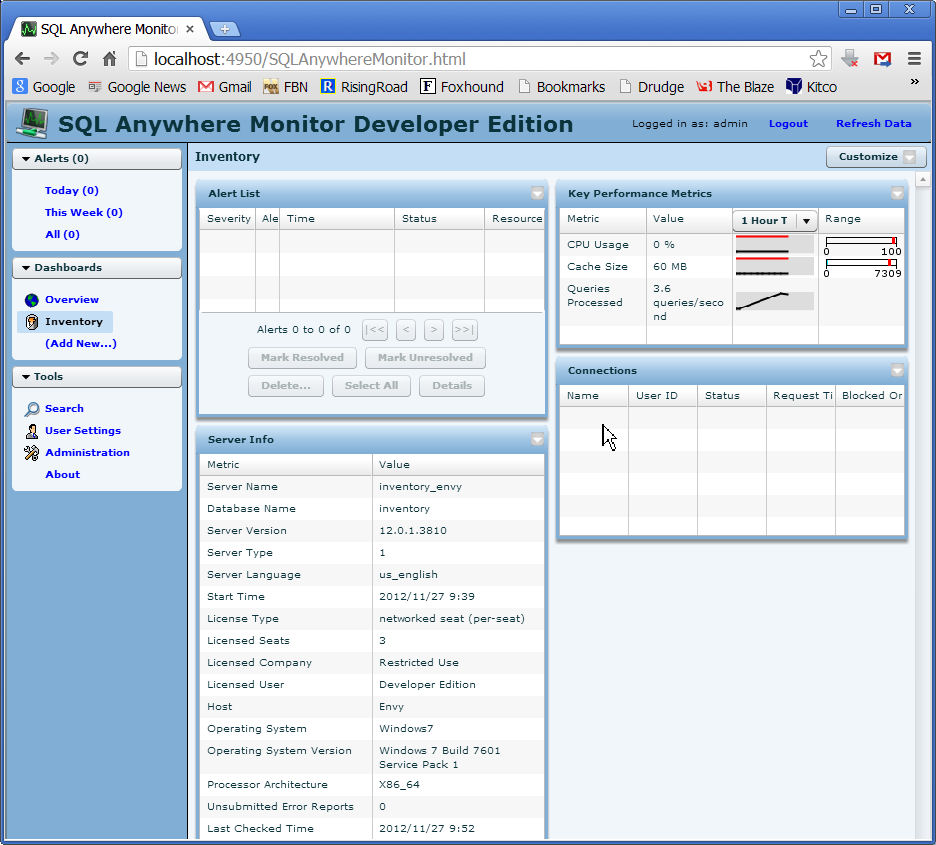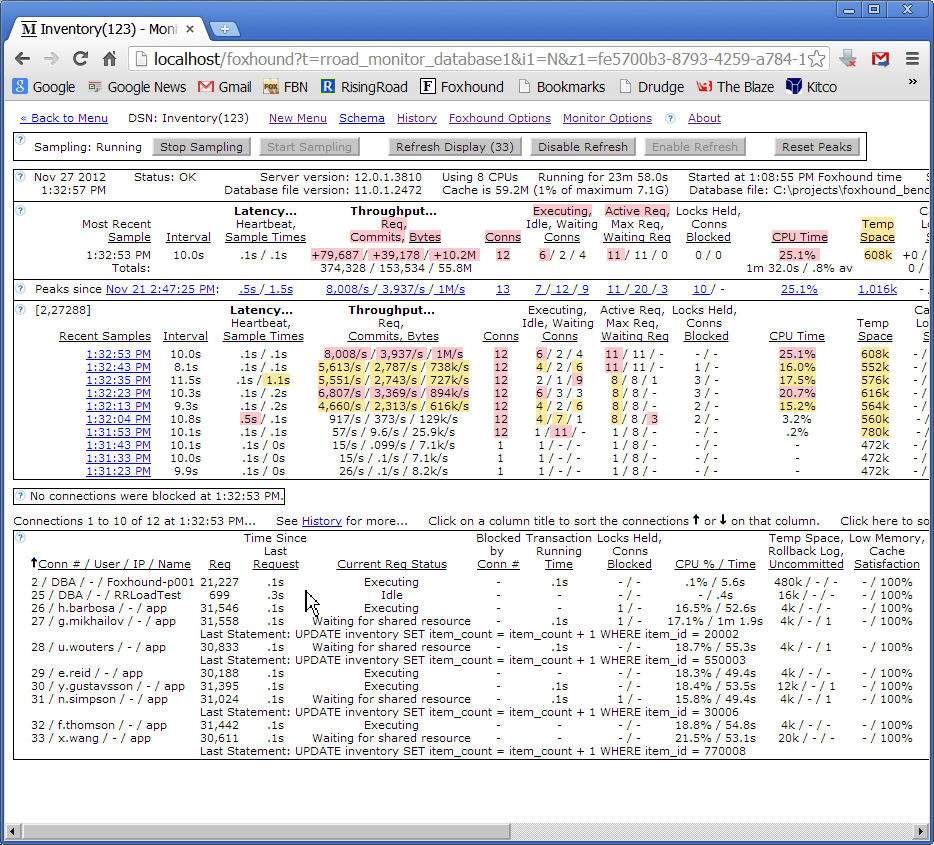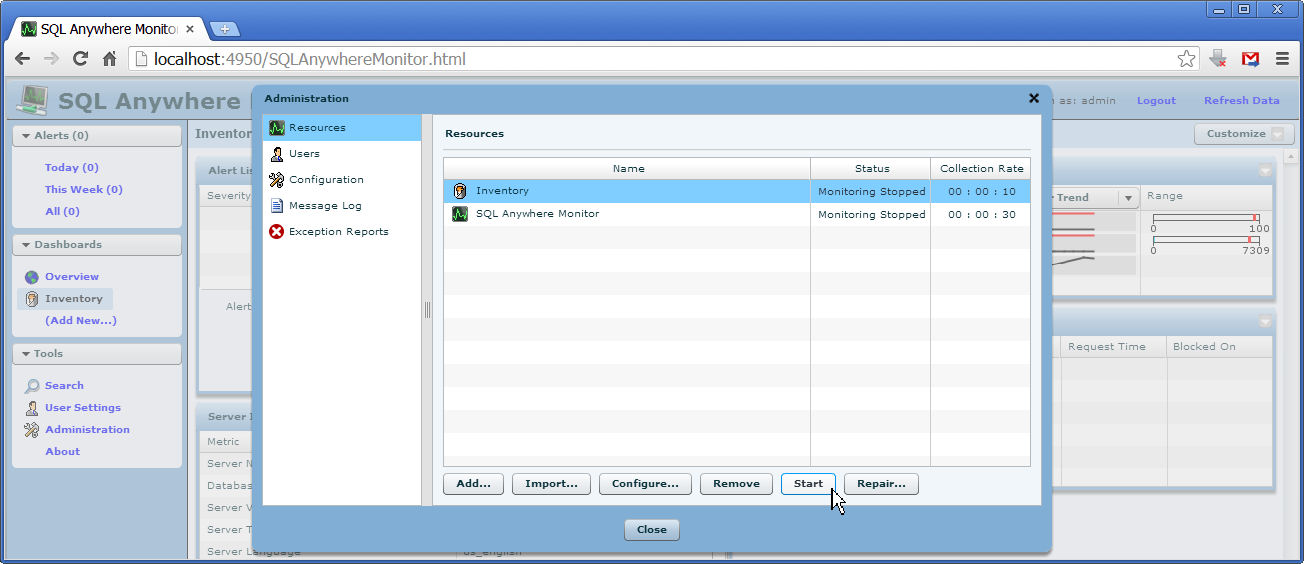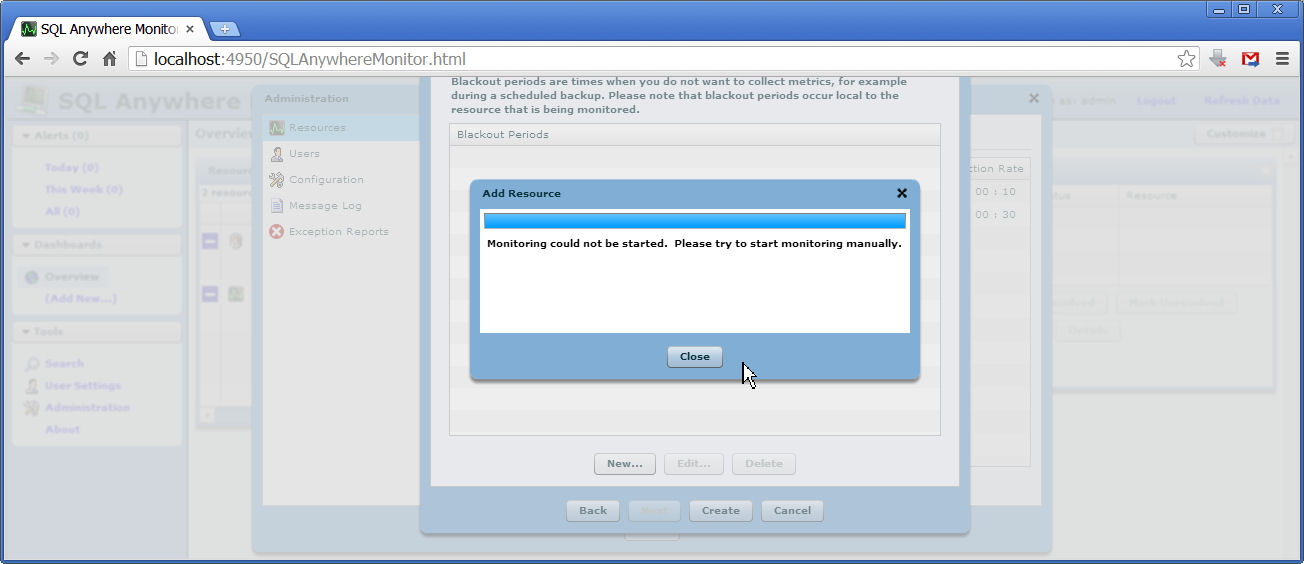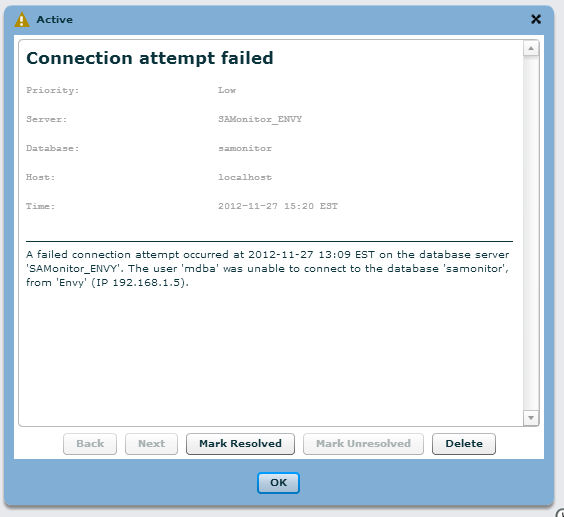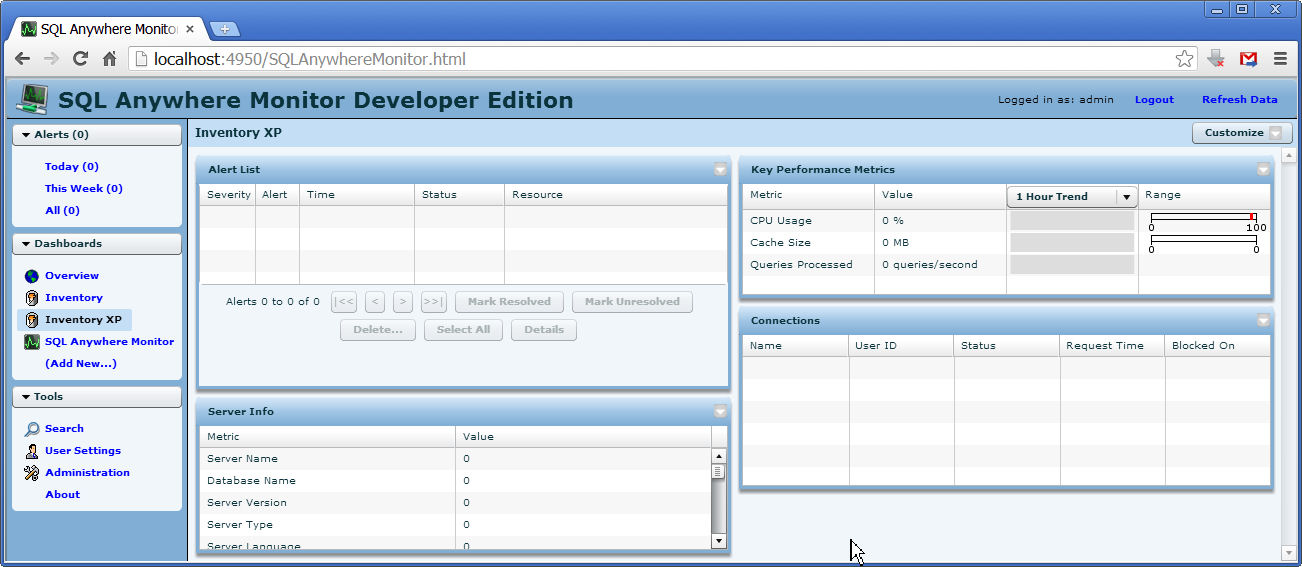|
...and how do I get it to start again? After rebooting and restarting everything, the SQL Anywhere Monitor 12.0.1.3810 display doesn't give any positive indication that anything is wrong...
However, the "CPU Usage 0%" and the empty "Connections" frame doesn't agree with reality (a la Foxhound)...
The Administration - Resources tab says "Monitoring stopped"...
However, the Start button doesn't do anything. FWIW, Configure... Server - Test Connection works OK, and the Repair... button also seems to run OK. I would click on "Help" but there isn't anything to click on. The Saga Continues... I deleted the resource, and re-added it, but it refused to start monitoring it...
The Saga Continues (2)... I deleted the resource, and stopped and started the service, and then it refused to connect to the SQL Anywhere Monitor resource (its own database)...
The Saga Continues (3)... After rebooting, and creating two database resources, one local, one remote, both working when "Test Connection" is run... still nothing... the Monitor display is empty:
|
|
The 'SQL Anywhere Monitor' resource reporting 'Monitoring Stopped' is not a good thing as that resource should never be in a 'Monitoring Stopped' state. The 'Administration' - 'Exception Reports' tab may have given some clues on why things weren't working properly. If it happens again, please report anything you see in the 'Exception Reports' - thanks. Oops, I forgot to mention that the Tools - Administration - Exception Reports display was empty. After the re-install, the symptom has not reappeared.
(28 Nov '12, 11:12)
Breck Carter
|
|
A workaround is this... Uninstall SQL Anywhere Monitor 12, re-install the setup.exe found in the Monitor folder of the 12.0.1 GA sqla1201win3264.zip, and then re-apply the EBF SA12_Monitor_Windows.1201_3810_EBF.exe No idea why it stopped monitoring anything... sure hope it doesn't happen again. |